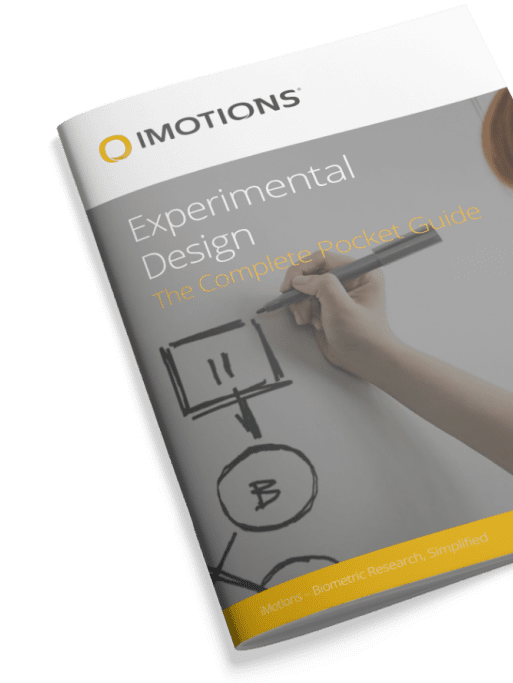Discover the top 7 statistical tools essential for enhancing your data analysis efforts and obtaining valuable insights. Elevate your data interpretation skills with these powerful instruments designed to illuminate patterns and trends within your datasets. Optimize your analytical processes efficiently by incorporating these indispensable tools into your statistical toolkit.
Table of Contents
There are several steps to data processing, the first being data collection, and the second very important step is data analysis. Choosing the right data analysis tool is essential for any study or research project, which is why we have compiled a list of the top 7 statistical tools you need to make your data shine. In this article, you can read about the application areas, strengths, and limitations of the different software, so that you can choose the right one.
We carry out research to test hypotheses, and we do that by getting hold of data. Hopefully, if our experiments are planned and executed correctly, we can get hold of good data that can tell us something unique about the world.
While the first part of any experiment – the planning and execution – is critically important, it is only half the battle. How the data is treated is just as important, and analyzing good data in the right way can lead to groundbreaking findings and insights.
Data analysis is often seen as the most scary aspect of completing research, but it doesn’t have to be that way. While you’ll need to understand what to do with the data, and how to interpret the results, software that is designed for statistical analysis can make this process as smooth and as easy as possible.
A great number of tools are available to carry out statistical analysis of data, and below we list (in no particular order) the seven best packages suitable for human behavior research.
Interested in Human Behavior and Psychology?
Sign up to our newsletter to get the latest articles and research send to you

1. SPSS (IBM)

SPSS, (Statistical Package for the Social Sciences) is perhaps the most widely used statistics software package within human behavior research. SPSS offers the ability to easily compile descriptive statistics, parametric and non-parametric analyses, as well as graphical depictions of results through the graphical user interface (GUI). It also includes the option to create scripts to automate analysis, or to carry out more advanced statistical processing.
2. R (R Foundation for Statistical Computing)

R is a free statistical software package that is widely used across both human behavior research and in other fields. Toolboxes (essentially plugins) are available for a great range of applications, which can simplify various aspects of data processing. While R is a very powerful software, it also has a steep learning curve, requiring a certain degree of coding. It does however come with an active community engaged in building and improving R and the associated plugins, which ensures that help is never too far away.
3. MATLAB (The Mathworks)
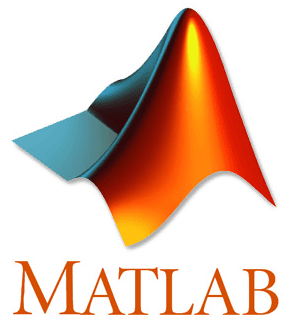
MatLab is an analytical platform and programming language that is widely used by engineers and scientists. As with R, the learning path is steep, and you will be required to create your own code at some point. A plentiful amount of toolboxes are also available to help answer your research questions (such as EEGLab for analysing EEG data). While MatLab can be difficult to use for novices, it offers a massive amount of flexibility in terms of what you want to do – as long as you can code it (or at least operate the toolbox you require).
4. Microsoft Excel
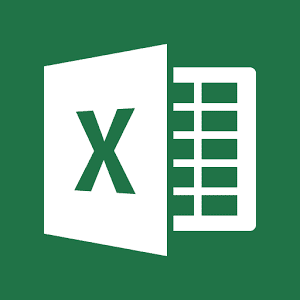
While not a cutting-edge solution for statistical analysis, MS Excel does offer a wide variety of tools for data visualization and simple statistics. It’s simple to generate summary metrics and customizable graphics and figures, making it a usable tool for many who want to see the basics of their data. As many individuals and companies both own and know how to use Excel, it also makes it an accessible option for those looking to get started with statistics.
5. SAS (Statistical Analysis Software)

SAS is a statistical analysis platform that offers options to use either the GUI, or to create scripts for more advanced analyses. It is a premium solution that is widely used in business, healthcare, and human behavior research alike. It’s possible to carry out advanced analyses and produce publication-worthy graphs and charts, although the coding can also be a difficult adjustment for those not used to this approach.
6. GraphPad Prism

GraphPad Prism is premium software primarily used within statistics related to biology, but offers a range of capabilities that can be used across various fields. Similar to SPSS, scripting options are available to automate analyses, or carry out more complex statistical calculations, but the majority of the work can be completed through the GUI.
7. Minitab

The Minitab software offers a range of both basic and fairly advanced statistical tools for data analysis. Similar to GraphPad Prism, commands can be executed through both the GUI and scripted commands, making it accessible to novices as well as users looking to carry out more complex analyses.
Conclusion
There are a range of different software tools available, and each offers something slightly different to the user – what you choose will depend on a range of factors, including your research question, knowledge of statistics, and experience of coding.
These factors could mean that you are at the cutting-edge of data analysis, but as with any research, the quality of the data obtained is reliant upon the quality of the study execution. It’s therefore important to keep in mind that while you might have advanced statistical software (and the knowledge to use it) available to you, the results won’t mean much if they weren’t collected in a valid way.
Learn more: Statistical Analysis [Which Test To Use]
We’ve put together a guide to experimental design, helping you carry out quality research so that the results you collect can be relied on.
Let’s talk!
Schedule a free demo or get a quote to discover how our software and hardware solutions can support your research.
Free 44-page Experimental Design Guide
For Beginners and Intermediates
- Introduction to experimental methods
- Respondent management with groups and populations
- How to set up stimulus selection and arrangement