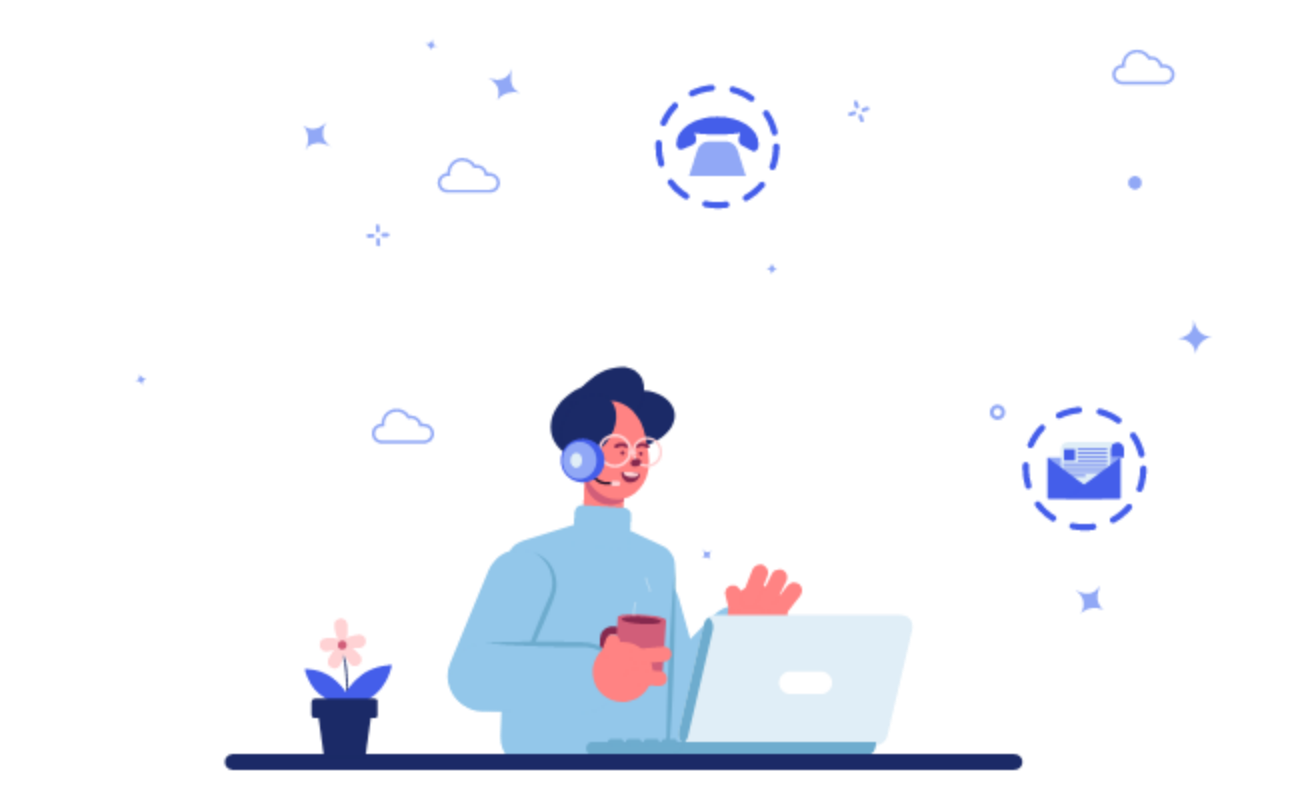Help Center
The Help Center features over 400 articles, and covers everything from study design and setup, to data collection and analysis, as well as troubleshooting and setup questions. For further help with technical troubleshooting you can always contact your Customer Success Manager.
Getting started
Setting up a lab
Demo studies
Sensors & configurations
Study setup & design
Stimuli setup
Data collection
Data segmentation
Data visualization
Signal processing
Post-import
API
Exports
R Notebooks
Release Notes
iMotions Downloads
Knowledge Library
Online Data Collection
Help Center Access
If you don’t have access to the help center please contact your Customer Success Manager or the account owner for your company/institution.
Contact for Existing Customers
All iMotions subscriptions have access to a dedicated Customer Support Manager who is ready to help with everything from advice on hardware, consultancy and help with license management.
If you are having issues with your license please contact your Customer Support Manager.
Technical issues
Get help with hardware or software issues. Please submit a support ticket or use the Help Center via MyiMotions.
Community
Ask questions to the iMotions Global community and have other members and expert users help you with answers.
Customer Support Program
Included with all our subscription plans
Software
Continual, unlimited access to the iMotions software, with updates every two weeks
Consulting
Personalized onboarding, training and ongoing consulting for the entire research process
Support
Technical support is provided year-round, with 97.6% case satisfaction
Help Center
Over 500 (and growing) continually updated articles are provided for guidance and support
Community
Connect, share knowledge, and build collaborations with researchers from all over the world in the iMotions Community