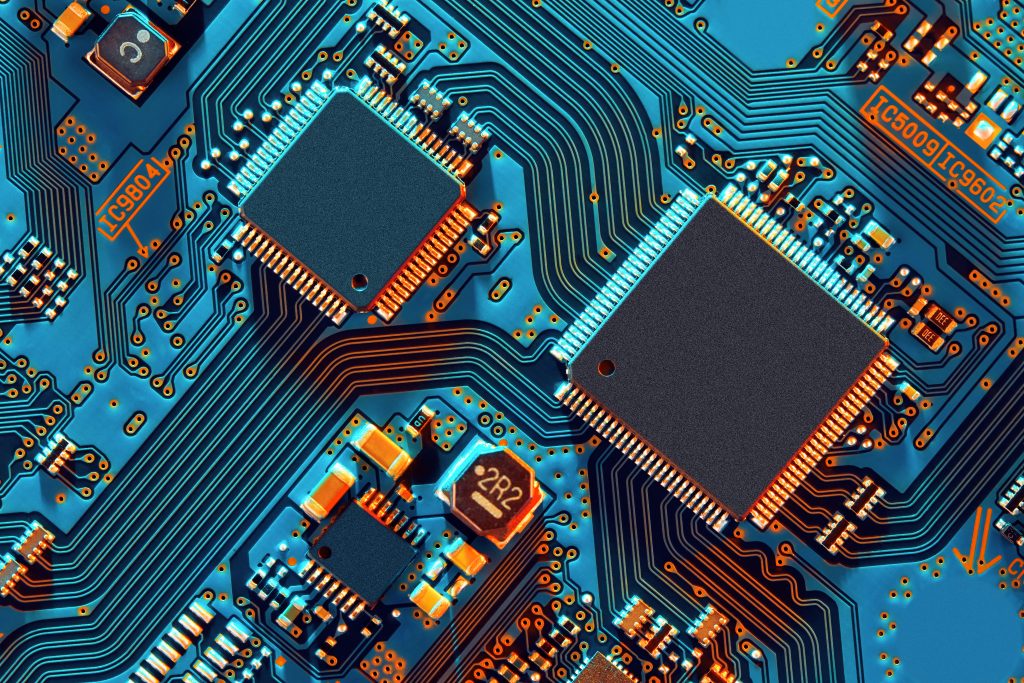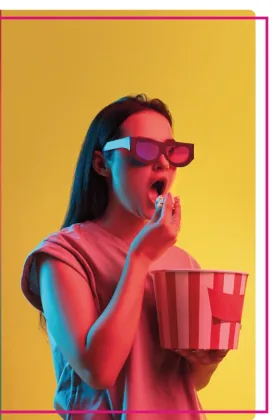iMotions Lab is built for PC desktop computers. They are fast and powerful and in terms of hardware, they are versatile and upgradeable.
Unless specific studies have a portability requirement, we recommend purchasing a desktop for all stationary research and studies.
Below are recommended system specifications to perform data collection and analysis operations. Please note performance may vary depending on a number of factors including sensor type, volume of sensors in use simultaneously, amount of data collected, length of stimuli, the complexity of analysis, and more.
Systems not within recommended specification ranges may experience less than optimal performance and rarely, failure to run. Please consult with your iMotions contact for a needs assessment before the final purchase.
Minimum Requirements
| Operating System | Windows 10 / 11 |
| RAM | Minimum: 16GB Recommended: 32GB+ |
| CPU | Minimum: Intel i7 Generation 10 or newer, (Core Ultra 7), min. 6 cores Recommended: Intel i9 Generation 10 or newer, min. 10 cores *no qualcomm snapdragon cpus until further notice |
| Hard Drive (SSD only) | Minimum: 512Gb Recommended: 1TB SSD |
| Graphics Card | Minimum: Dedicated GPU (NVIDIA, AMD) 4GB VRAM Recommended: NVIDIA RTX or Quadro 8GB+ VRAM Automated AOI: Requires NVIDIA RTX card of a compute capability of 6 or greater, RTX 3050 or better – consult your CSM. |
Recommended Setup
| Monitor | Resolution: 1920×1080 is recommended. Screens can usually be down scaled in settings. Monitor size is dependent on eye trackers – usually between 22” – 25” for desktops. 14″ – 17,3″ for Laptops, 2nd monitor is recommended when possible, try to keep the monitor the same resolution and aspect ratio as the computer (1920×1080 and 16:9 recommended) |
| Web Browsers | Chrome, Firefox, MS Edge |
| Webcamera | USB Webcam (We recommend Logitech HD Pro C920) |
| USB Ports | USB C, USB 3, or higher. (If using a USB hub, only use powered hubs) |
| Internet Connection | WiFi. Ethernet/LAN required for BIOPAC MP160/MP200, Smart Eye Pro, and Cedrus Stimtracker. |
| Bluetooth | Bluetooth V4.0 or higher (Sena Bluetooth dongle recommended) |
Recommended Setup for VR with Varjo XR-4 and Automated AOI’s
| Operating System | Windows 11 64 bit |
| RAM | Recommended: 32GB+ |
| CPU | Recommended: Premium 8-core CPU 12th Gen Intel Core i9-12900K or newer 4th Gen Intel Xeon w5-2455X 8-core or better AMD Ryzen 9 5950X |
| Hard Drive (SSD only) | Minimum: 512Gb Recommended: 1TB SSD |
| Graphics Card | Recommended: NVIDIA RTX or Quadro 12GB+ VRAM RTX 3090/4080 or better. |
| USB | 1 x 10 Gbps USB-C 3.1 Gen 2 or USB-C 3.2 Gen 2 The USB port must be directly connected to the chipset. Alternatively, required USB connectivity can be achieved with a compatible PCIe expansion card. |
Please note that we highly recommend purchasing a computer (desktop or laptop) with higher specifications than you think you will need. Rather safe than sorry is very much a factor.
We strongly recommend setting number formatting on the operating system to use full stops for decimals and commas for thousands of separators. This can also be achieved by setting the operating system’s language to US/UK English. Not doing so will cause issues with data collection and processing.
Average Performance systems
Examples are 3 or more sensors with more than 10min of data per subject and more than 30 subjects.
High-Performance systems
Recommended for research requiring heavy computing such as:
• More than 4 sensors collecting simultaneously
• High precision timing
• External processing (ex: Matlab, Brainvision)
• 2 or 3 computer setups
• External EEG data analysis, such as through Matlab. If just using our frontal asymmetry metric or other automated metrics with less than 30min by 30 subjects then average performance systems are sufficient.
• Long data collection sessions (> 1 hour)
• VR eye tracking
• Gaming Research
Important: For VR-capable systems, always consult with your Customer Success Manager before purchasing.
Important: iMotions is not compatible with Apple Computers, and we strongly recommend not attempting to use iMotions on an Apple computer through a desktop virtualization software, such as Parallels Desktop.
Example System Recommendations:
Note that systems can be bought from the manufactures website with different components be careful to select the matching minimum specs below for the best performance.
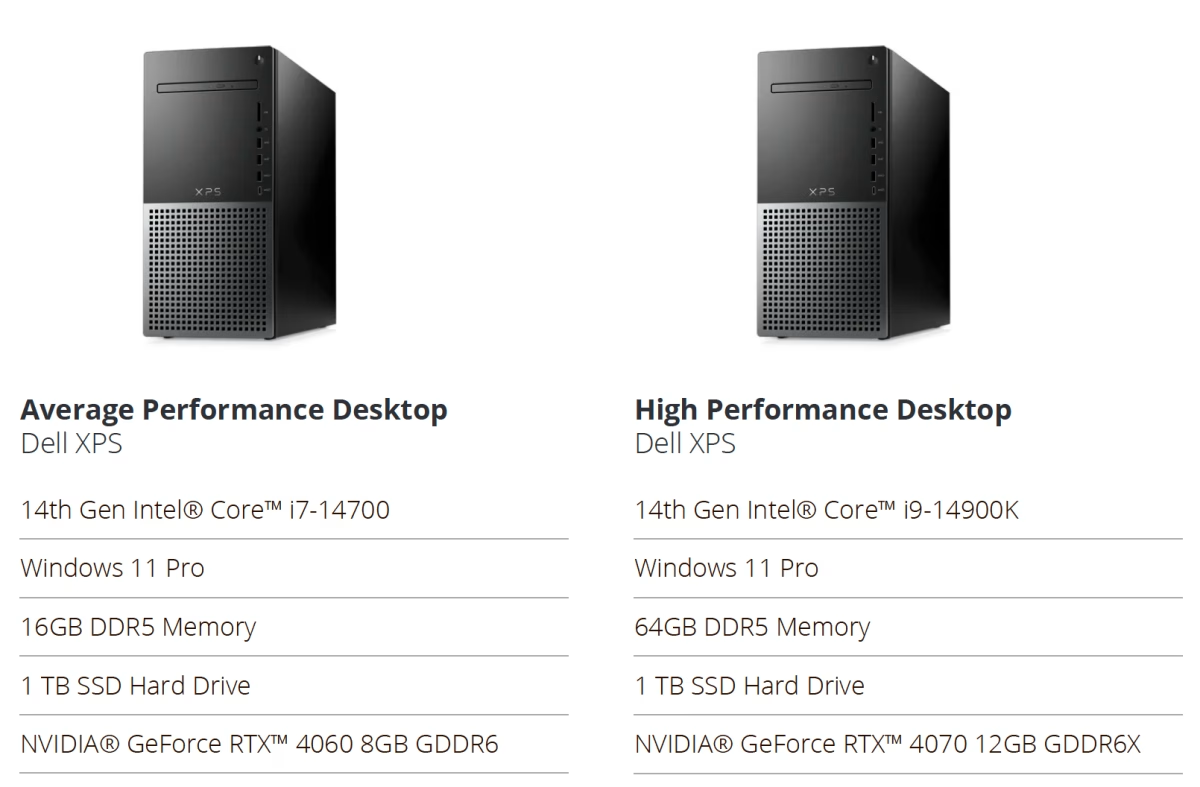
We hope this desktop buying guide was helpful. If you have a question we did not answer satisfactorily, please reach out to our solutions experts here.
NB: Please note that iMotions is not a computer reseller and, aside from purchasing requirements in specific grants, laptops and desktops must be purchased by the customer/user.