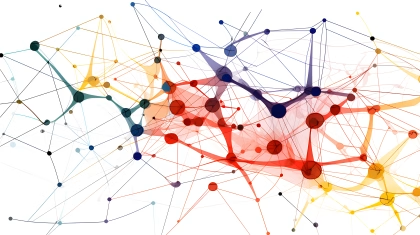In light of the current situation with COVID-19, it’s important to keep your lab equipment clean and safe for your participants in your ongoing research. These steps will add a little time between testing but it’s for the safety of both you and your participants.
If collecting data in areas with existing site procedures in excess of these recommended steps (such as a hospital or clinic) please follow all local and institutional recommended sanitation practices. Before cleaning any electronic device it is recommended to power down or unplug from the computer or power source and ensure it is completely dry before powering back on.
*This blog post will be updated as new information is made available to us by the authorities and our hardware partners*

Cleaning tips for the lab setting
How to clean your computer
UV Light: Germicidal Ultraviolet (GUV)
How to clean your biosensor
Cleaning tips for the lab setting
- Offering hand sanitizer before and after the study needs to be common practice
- Other surfaces can be addressed as necessary such as armrests, tables, door handles with disinfectant etc.
- Staff should wear masks and gloves during the study if possible and change between participants as soon as possible
- It is recommended to install an acrylic divider between staff and participants
- Participants must be willing to remove masks during the study
- Physical distancing should be respected in any space below maximum levels set by the government/health experts
- When not in use, storage of the equipment in a closed area may help prevent contamination from someone passing by
- If possible schedule breaks in between participants to allow for airborne material to settle
- Many sensors (GSR, Eye tracking glasses, PPG) can be self-applied with instructions without physical contact from the experimenter and signals can be checked via the live data feed before recording
How to clean your computer
- To clean computer input equipment such as keyboards with wrist supports and mice should be disconnected and cleaned by soft cloth and disinfected via Isopropyl alcohol wipes or other disinfecting agents but be careful of solutions that interact with the plastics. Ensure the device is dry before connecting it to a power source.
- Be careful not to allow any sensitive electronic components such as connectors like the USB or power connectors to get wet as this may cause damage to your system
- Computer screens and clear surfaces such as the front panels of remote-based eye trackers and web cameras can be cleaned with isopropyl alcohol as well but it is recommended to use cleaning wipes or cotton pads that will not scratch the surface. Paper towels may be too rough for this.
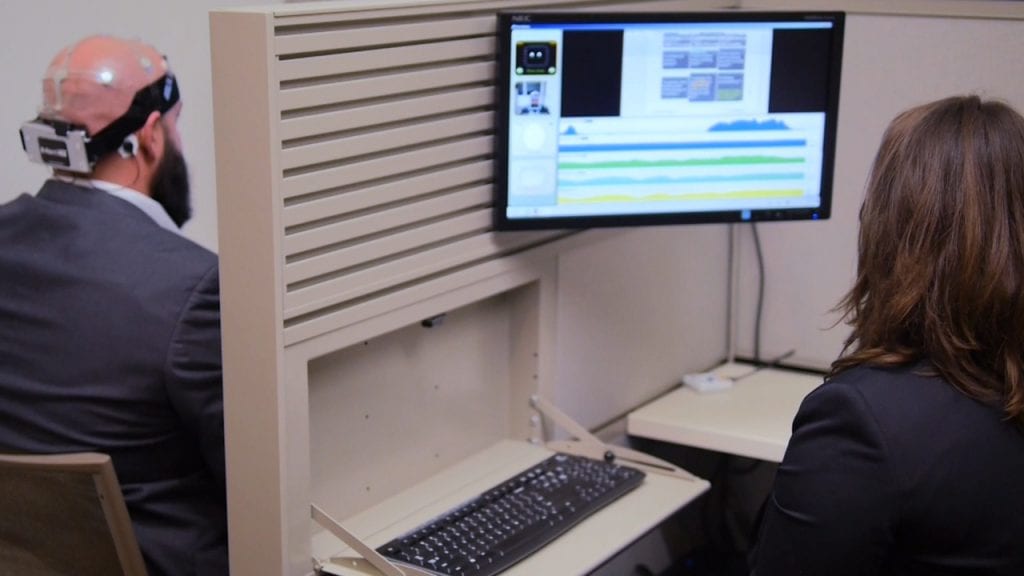
UV Light: Germicidal Ultraviolet (GUV)
There have been new developments and innovations in UV lamps and UV box-containers for equipment and surface cleaning. Bacteria and viruses are more easily killed by UV light than are bacterial spores. UV radiation has several potential applications.
UV is intended for the disinfection of areas where microscopic organisms are found. Using UV improves both pace and effectiveness of cleaning and provides a cleaner and healthier environment by reducing the risk of transmitting viruses and bacteria from surfaces.
The wavelength of UV radiation ranges from 328 nm (nanometers) to 210 nm (3280 A to 2100 A). Its maximum bactericidal effect occurs at 240–280 nm.
COVID-19 virus (SARS-CoV-2) is so new, the scientific community doesn’t yet have a specific deactivation dosage. However, we know the dosage values for comparable viruses in the same SARS virus family are 10-20 mJ/cm2 using direct UVC light at a wavelength of 254nm; this dosage will achieve 99.9% disinfection (i.e., inactivation) under controlled lab conditions.
It is important for your staff to get proper training and knowledge on how to handle your UV light Germicidal Ultraviolet solution. It is also imperative that you talk with your biosensor vendor on what products are safe for UV exposure and what they recommend.
There are however some health hazards that are associated with using UV lights. Here is an excerpt from an extensive guidelines report from Illuminating Engineering Society (IES):
- For all lamps: Workers should place temporary warning signs at access points to the area being disinfected. They should either vacate the area during disinfection or place opaque barriers between the UVGI lamp and room occupants. If these areas are required to be occupied during disinfection and exposures cannot be avoided (e.g., if using a handheld disinfecting UVGI “wand”), then personal protective equipment (PPE) should be used.
- Low- and medium-pressure mercury lamps, UVGI LEDs, and far UV-C lamps: Workers should wear plastic or glass face shields to protect the eyes and face, nitrile gloves or work gloves to protect the hands, and full-coverage clothing with tightly woven fabrics to protect all other exposed skin.
- Pulsed xenon arc lamps: Workers should wear welding or cutting goggles to protect the eyes, nitrile gloves or work gloves to protect the hands, and full-coverage clothing with tightly woven fabrics to protect all other exposed skin.
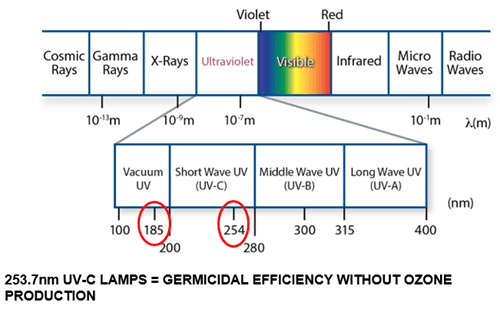
How to clean your biosensors
Please follow the recommended care and sanitation guidelines that have been released by the hardware provider. Our guidelines below are a general overview of some methods you can apply to your biosensors. We do not take responsibility for damages or malfunctions during the cleaning process.
Hardware partner safety protocols in response to COVID19:
- Across all hardware vendors, the focus is on keeping participants and experimenters/researchers as safe as possible by maintaining CDC guidelines of hand-washing, physical distancing (at least 6 feet), and PPE use/masks
- Additionally, specific hardware cleaning guidelines are outlined below:
Biosensors that are meant to be worn by the subject such as Shimmer GSR, Biosignals Plux EDA, Biopac Nomadix, can have their plastic or rubber housing and wires wiped with the disinfectant recommended by the individual hardware vendor (contact your vendor directly). If the device uses velcro or neoprene caps or bands they should be dipped in disinfectant (alcohol or a medical-grade disinfectant such as Cavacide is recommended) and left to air dry in an isolated area. Remove any disposable electrodes safely and disinfect any reusable electrodes with the appropriate disinfectant or dip them and let air dry in a clean isolated area.
Eye tracking glasses
Eye tracking can be cleaned with a soft cloth along the frame. If your device has a removable nose bridge then remove and clean thoroughly with a wipe with the recommended disinfectant by the vendor, and allow it to dry. The HDMI cable can be wiped along with the outside of the power pack with disinfecting wipes. Take extra caution wiping the camera lenses and small eye tracking camera on the inner frame and do not use paper towels that may damage the lenses or other sensitive electronic connections. Lens wipes made for cleaning cameras are recommended.
Pupil Labs
Neon by Pupil Labs contain cameras and sensitive electronic components, do not rinse or wet-clean.
- Glasses lenses can be cleaned with the provided microfiber cloth.
- Scene camera and eye camera lenses can be carefully cleaned with the provided microfiber cloth if dust is visible.
- The nose pads can be cleaned with an alcohol based disinfectant applied on a damp cloth
Disinfecting Frames
All Pupil Invisible eye tracking glasses are cleaned with disinfectant prior to shipping. You may want to disinfect the frames between uses. The disinfectant we use is made from 22.0g Ethanol, 21.0g 2-Propanol, 8.0g 1-Propanol per 100 grams of solution. One such brand name that we use is “Vibasept”. We use the wetted towlettes (wipes). Similar products should be available globally under different brand names.
Check out Pupil Labs Care instructions
GSR/EDA biosensors
General recommendations are to ensure that hardware has been unplugged after use and to use disposable electrodes and alcohol-based wipes or spray containing at least 70% alcohol to disinfect and to clean hardware after each subject
- Avoid re-using any straps or wrist bands across participants – have one strap per participant and wash after use
- Ensure that research assistants wash hands regularly

Figure: Shimmer sanitation guidelines (Click to enlarge)
VR headsets
VR headsets are especially vulnerable to the transmission of harmful bacteria due to their use of permeable foam and many small difficult to access areas. As with other hardware tools, emphasis on trying to maintain physical distancing when possible and using PPE. We highly recommended on sanitizing headset between participants by changing and/or wiping face masks for different users and having disposable VR Mask sheilds (facemask) covers available in the lab. In some cases having a dedicated face cushion for each user to avoid spreading germs.
- To clean the foam facemask, remove if possible and thoroughly clean with disinfectant and a soft cloth and pat dry
- Also recommended to wipe down lenses with optical lens wipes or a microfiber lens cloth after each participant
- To clean wipe down any plastic or rubber surfaces with disinfecting wipes including the hand controllers.
- Glass and clear plastic surfaces can be addressed with lens wipes including the ring of clear plastic around the lenses inside the VR headset that hides the eye-tracking hardware
Varjo
Varjo VR headset is now offering hygiene cushions for more protection between participants allowing for easier cleaning and use.

Figure: Varjo Hygiene Cushions
Check out Varjo’s Top Tips for Safety and Hygiene
HTC VIVE
If you regularly clean and maintain your HTC Vive, you’ll stay ahead of the possible bacteria nastiness that comes from wearing something on your face for hours on end. Here are some extra tips you can do:
- Remove your makeup before putting on the headset, especially foundation.
- Wipe your face with a cosmetic, skin safe antibacterial cleansing cloth and let it dry before you play. The bonus to this is you’re not only stopping bacteria and sweat from transferring onto the face cushion, you’re stopping your pores from clogging with grime while you play.
- If you know you’re going to play some pretty intense games for a prolonged period, wear a sport headband to keep sweat from dripping down your forehead and into the face cushion.
- Consider buying a VR headset cover. A number of companies have begun to manufacture cotton covers for face cushions that are removable and machine washable.
- Invest in the right accessories, such as headphones, for a totally immersive experience.
Check out full care instructions from HTC VIVE
EEG biosensors
To clean your EEG system, the main device housing and wires can be wiped with a soft cloth and disinfected, with the right solution recommended by the vendor. Conductive surfaces such as Silver Chloride electrodes are very fragile and can wear off if handled roughly, reducing the effectiveness and lifetime usage of the electrode. Gentle spray of water is usually enough to remove all the paste or cream. Very light usage of a soft toothbrush may be employed if necessary, then left to air dry or dab with a cotton ball. If using a cap a quick soak on a disinfectant solution such as Cavicide is recommended and left to dry in a safe isolated space.
Neuroelectrics
- Electrodes
Given the wide variety of electrodes, the cleaning method used will depend on its type. The Electrode User Manual details its cleaning method for each type of electrode. For disinfection, Neuroelectrics recommends using Clinell Universal Disinfectant spray. This medical device disinfectant is applied directly on all electrode surfaces. After two minutes, rinse the electrodes with water. Once disinfected and rinsed, allow the electrodes to air dry, avoiding direct exposure to sunlight.
This disinfectant, due to high demand during the Covid-19 pandemic, is currently out of stock in some places. For this reason, Neuroelectrics recommends the following widely available solution for disinfecting electrodes: After thoroughly cleaning the electrodes as indicated in our manual, soak the electrodes in ethanol (at least 70%) for 1 minute. After this time, allow the electrodes to air dry, avoiding direct exposure to the sun. It is important to highlight that if the electrodes are left in alcohol for longer, there is a risk of degradation.
- Headcap
Neuroelectrics recommends thorough washing with warm tap water and soap. The headcap should be washed in a manner similar to the WHO recommendations for handwashing.
- Cables and Necbox
Neuroelectrics recommends using a tissue soaked with isopropyl alcohol to carefully lay wipe all surfaces. It is not recommended to use soap and water, or any other cleaning method in these products as this could affect the electronics.
Emotiv
Handling and Maintenance
The lifespan of electrodes is dependent on the handling. The most critical spot of an electrode is where the elastic cable goes into the solid electrode housing, and into the plug – please do never overstretch or over-bend this section.
The electrode manufacturer explicitly warns:
– Not to soak electrodes in a saline solution or chloride, as corrosion of connections will result
– Not to autoclave or use other hot sterilization methods as the wire insulation can be damaged
Check out Emotiv Cleaning and Servicing
iMotions hopes that you continue to conduct research safely and responsibility moving forward to prevent the spread of the virus.
Stay safe,
iMotions Team
(Last updated 21 September 2020)