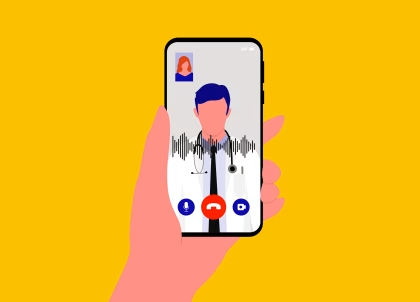Breaking New Ground with Enhanced User Interface and Advanced Features
We are excited to announce the launch of iMotions 10 – a groundbreaking advancement for our human behavior research software. This latest iteration represents the most significant enhancement of our flagship software to date, showcasing our continuing efforts towards innovation, research excellence, and customer-centricity. We have been hard at work to completely revamp the user interface, focusing on an intuitive and user-friendly design. This overhaul is aimed at optimizing user experience, ensuring that researchers can concentrate, without unnecessary interference, on their core work: the research itself.
This article will introduce the enhanced features of iMotions 10 and what it means for your research capabilities. Expect an in-depth exploration of its functionalities, designed for efficiency and simplicity, enriching your research experience. The upgrade to iMotions 10 signifies a step into a new era of advanced, user-friendly research tools, promising to revolutionize your approach to behavioral studies.
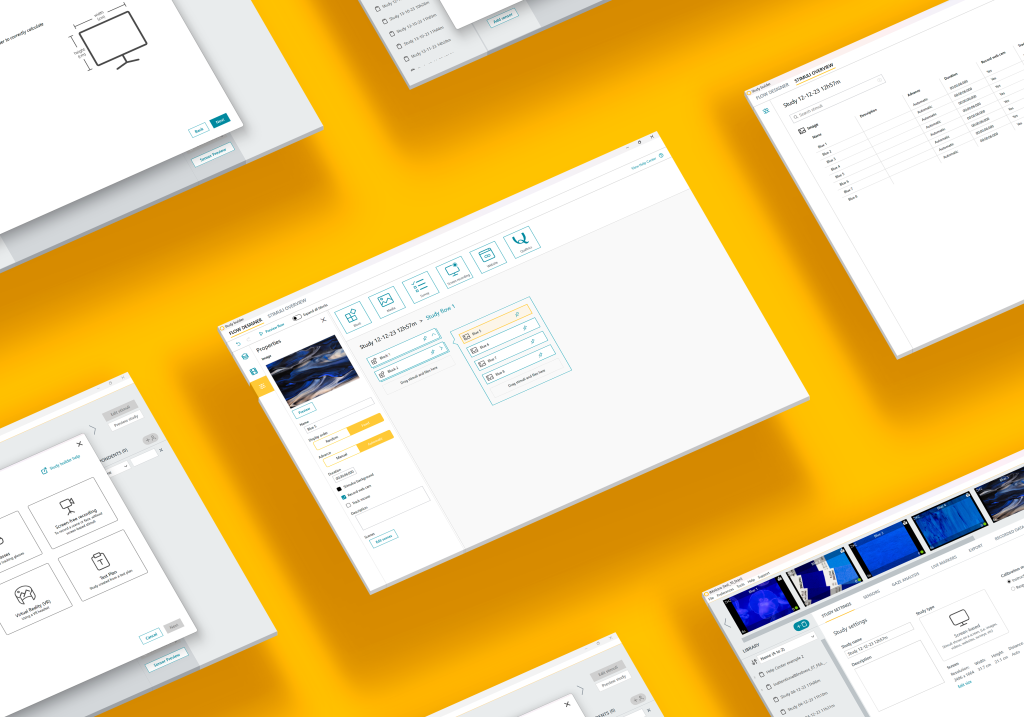
Streamlined Research Setup
Our goal with iMotions 10 has always been to create a significant advancement in research technology and capabilities. The result is that the new interface offers an intuitive and upgraded user interface that caters to both beginners and experienced users. The platform simplifies the process of setting up studies, effectively reducing the learning curve and enabling a rapid route to starting research. This streamlined approach is not just about ease of use; it’s a strategic enhancement that saves valuable time and resources, eliminating the typical complexities and learning barriers associated with advanced research tools.
Comprehensive and Customizable Research Environment
Motions 10 provides a comprehensive, feature-rich toolkit that can adapt to a wide array of research needs. More than any previous update, iMotions 10 offers an environment that is tailored to meet the specific requirements of diverse research projects. Enhanced flexibility ensures that every aspect of a study, from design and setup to data analysis and reporting, can be precisely managed within a single, cohesive system.
Enhanced Control and Transparency
iMotions 10 is specifically developed with a focus on giving researchers clear control over their study setup. It allows for fine-tuning of every aspect of research projects, ensuring that detailed and complex changes can be executed with ease. The interface prioritizes transparency and clarity, making adjustments straightforward and intuitive. This update not only enhances the user experience but also contributes to the quality of research by facilitating documentation and replication of experimental parameters, data, and methodologies.
Cutting-Edge Features and Methodological Excellence
This latest iteration of the iMotions Software brings its range of cutting-edge features to the forefront. Researchers can easily view and understand the full extent of capabilities available, enabling them to leverage these tools effectively for their specific research goals. This feature is particularly beneficial in advancing research quality and integrity, as it helps in maintaining consistency and reliability in experimental designs.
iMotions 10 feature overview
Introducing the Easy-to-Use Study Builder Wizard
iMotions 10 introduces an innovative Study Builder Wizard, specifically tailored to streamline your study design experience. This intuitive feature ensures you are presented only with options relevant to your study type, eliminating unnecessary clutter and enhancing the efficiency of the setup process.
Complete UI Overhaul for Enhanced Accessibility
The user interface of iMotions 10 has undergone a complete overhaul with regards to the Study Builder process. This revamp offers clearer access to study details and settings, making the research setup more intuitive and user-friendly. The new UI design aligns with the platform’s commitment to simplicity and efficiency.
Versatile Study Flows and Bulk Editing
iMotions 10 accommodates advanced study designs within a seamless, comprehensive framework. The platform introduces bulk editing capabilities, allowing researchers to effortlessly fine-tune multiple elements simultaneously, ensuring both efficiency and precision in study setup.
Streamlining Study Design
The new iMotions 10 platform features a range of tools designed to simplify study design:
- Stimuli Consistency: The “Stimuli Overview” feature allows for bulk reviewing and editing stimulus properties.
- Drag-and-Drop Functionality: Intuitive drag-and-drop capabilities for stimuli and blocks simplify the study setup process.
- Easy Stimuli Import: Importing external content into studies is made effortless with a simple drag-and-drop from your file explorer.
- Auto-Detect Screen Size and Template Saving: The software automatically detects screen sizes and allows the saving of templates for future use, streamlining the research process.
- Highlight and Locate Stimuli: Easily locate and control stimuli individually and within blocks, keeping experiments on track.
- True-to-life Previews: Get accurate previews of studies, ensuring appropriate screen sizes and settings.
- Block-by-Block Study Preview: Save time with the ability to preview your study block by block, eliminating the need for repeated full experiment runs.
- Redo and Undo Actions: Maintain smooth research progress with the ability to redo and undo actions.
We have compiled a list of the most frequently asked questions which you can download here for reference.
Are you interested in using iMotions 10, but not yet an iMotions user? Get in touch with our solutions experts here.