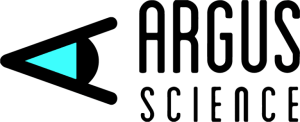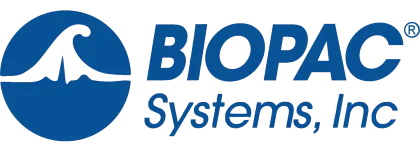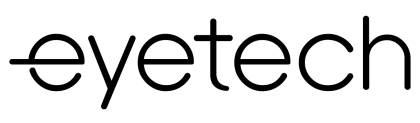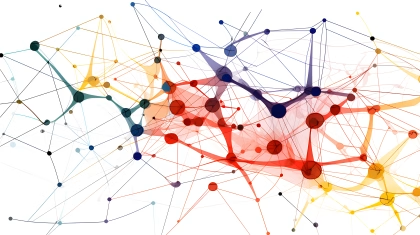Welcome to our laptop buying guide and accessory recommendation guide. Please note that this is not a guide for purchasing desktop computers, as they suffer much fewer endemic hardware limitations than laptops. If you have questions about purchasing a desktop to run iMotions, please consult this page.
Can I run iMotions on a laptop?
The short answer is, yes. However, there are several things to keep in mind and ensure the desired laptops include overall specifications, ports, and the right kind of monitor. That way you can ensure that iMotions runs as smoothly as we intend it to.
In order to run iMotions and accompanying biosensors smoothly, purchasing the right equipment is essential. In this computer buying guide, we will go through a number of things to take into consideration when purchasing laptops, monitors, and hardware accessories.
Buying the right laptop for iMotions
Running iMotions requires a fair amount of computing power, and it is important to be aware of how much power a projected sensor hardware setup needs.
That is especially true when looking to purchase a laptop as a dedicated iMotions research laptop. That is why we generally recommend desktops computers for several reasons unless there is a specific need for portability:
- You will pay extra for a laptop with the same specs as a desktop.
- Laptops do not cool as effectively and that can limit performance
- Desktops can be upgraded as they age prolonging their useful lifespans
- Desktops generally have more ports for sensors and peripherals.
Recommended Specifications and Laptop Buying Guide
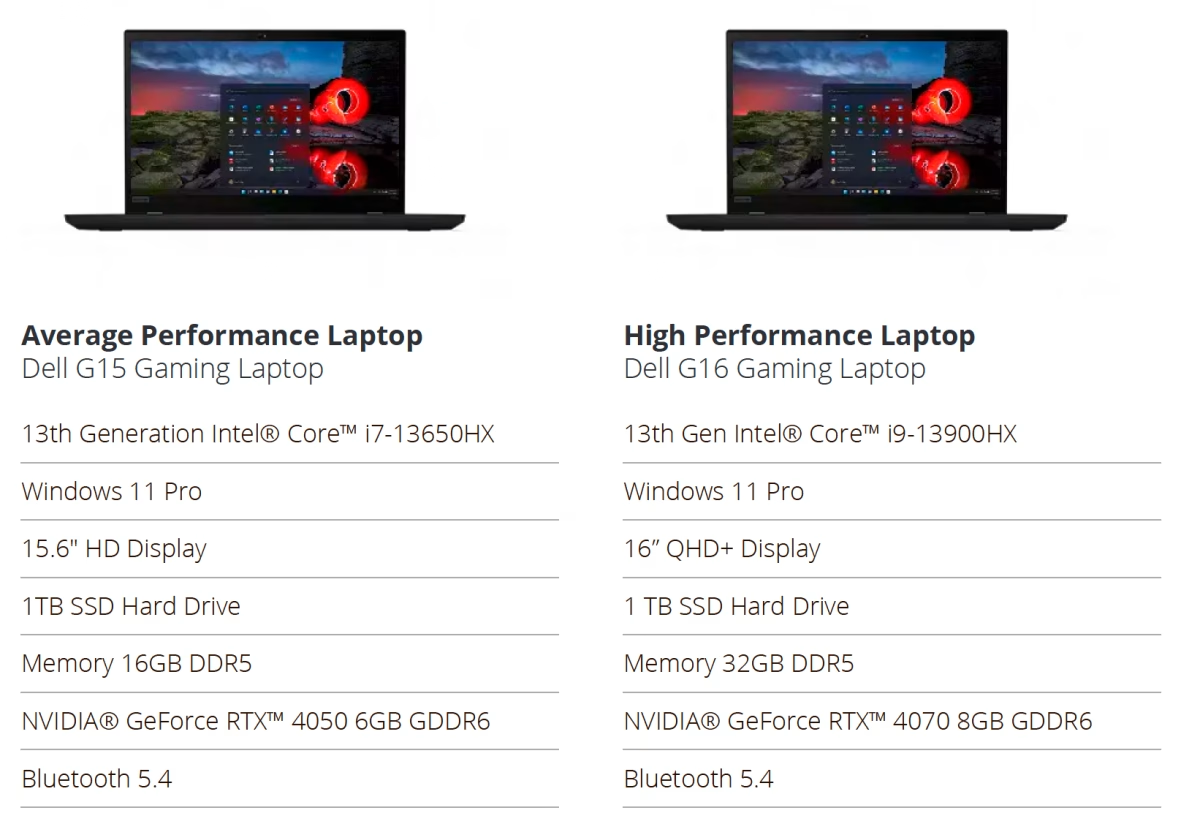
Minimum Requirements
| Operating System | Windows 11 |
| RAM | Minimum: 16GB Recommended: 32GB+ |
| CPU | Minimum: Intel i7 Generation 10 or newer, (Core Ultra 7), min. 6 cores Recommended: Intel i9 Generation 10 or newer, min. 10 cores *no qualcomm snapdragon cpus until further notice |
| Storage | Recommended: 1TB NVMe SSD |
| Graphics Card | Minimum: Dedicated GPU (NVIDIA, AMD) 4GB VRAM Recommended: NVIDIA RTX or Quadro 8GB+ VRAM Automated AOI: Requires NVIDIA RTX card of a compute capability of 6 or greater, RTX 3050 or better – consult your CSM. |
Recommended Setup
| Monitor | Resolution: 1920×1080 is recommended. Screens can usually be down scaled in settings. Monitor size is dependent on eye trackers – usually between 22” – 25” for desktops. 14″ – 17,3″ for Laptops, 2nd monitor is recommended when possible, try to keep the monitor the same resolution and aspect ratio as the computer (1920×1080 and 16:9 recommended) |
| Web Browsers | Chrome, Firefox, MS Edge |
| Webcamera | USB Webcam (We recommend Logitech HD Pro C920) |
| USB Ports | USB C, USB 3, or higher. (If using a USB hub, only use powered hubs) |
| Internet Connection | WiFi. Ethernet/LAN required for BIOPAC MP160/MP200, Smart Eye Pro, and Cedrus Stimtracker. |
| Bluetooth | Bluetooth V4.0 or higher (Sena Bluetooth dongle recommended) |
Recommended Setup for VR with Varjo XR-4 and Automated AOI’s
| Operating System | Windows 11 64 bit |
| RAM | Recommended: 32GB+ |
| CPU | Recommended: Premium 8-core CPU 12th Gen Intel Core i9-12900K or newer 4th Gen Intel Xeon w5-2455X 8-core or better AMD Ryzen 9 5950X |
| Storage | Recommended: 1TB NVMe SSD |
| Graphics Card | Recommended: NVIDIA RTX or Quadro 12GB+ VRAM RTX 3090/4080 or better. |
| USB | 1 x 10 Gbps USB-C 3.1 Gen 2 or USB-C 3.2 Gen 2 The USB port must be directly connected to the chipset. Alternatively, required USB connectivity can be achieved with a compatible PCIe expansion card. |
USB/Port recommendations
USB Ports: Depending on the sensor setup you want to use, a certain number of USB ports will be needed to connect the devices as well as any peripherals you want to include. Many research designs use external monitors and input devices for subjects to respond on and these will require USB as well.
USB Speed and Power: In addition to the number of ports the speed of the port is also important. Some devices such as eye trackers have minimal requirements for USB speed and power.
Not all USB ports are equal even if the physical connector is the same computer can have multiple different USB types(USB 2.0,3.1…) Make sure your laptop has the minimum number of correct USB types you need for your setup.
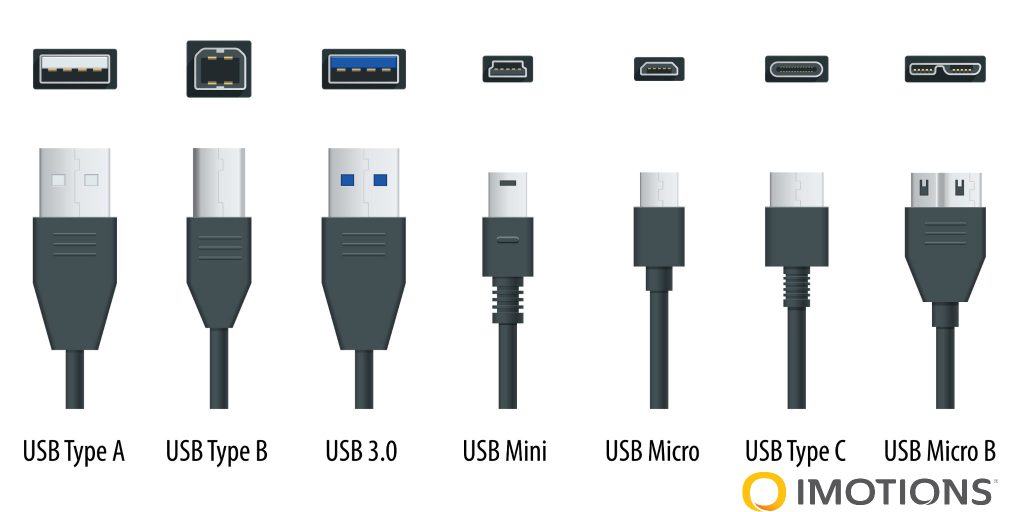
Note on USB Hubs: Beware of USB hubs.
If your laptop has only a few USB ports one way to expand is to get a hub but there are a few pitfalls with this.
USB is a shared resource, even if there are different physical ports on the computer. It is likely they all share the same data lane inside the computer. As you share devices with hubs you may cause congestion in that data lane causing errors in your data. Recent laptop models have been reducing the number of ports, so If you have to use a hub here are some recommendations:
- Connect sensors like eye trackers separately on their own USB port and only use the hub for peripherals like keyboard and mouse (especially if they are on different USB types).
- Use active powered hubs with their own power adapter rather than ones powered via the port they plug into(Also applies to USB extension cables).
- Do not overload the hub.
- USB monitors should get their own ports.
- Cheap is not better.
Wireless and Bluetooth recommendations
Almost every modern laptop will have Wifi and Bluetooth built internally. But if you are using multiple devices that require high bandwidth such as Shimmers, or EEG you may consider investing in a computer with better hardware or adding a high-quality external USB device.
Built-in and external monitor recommendations
Eye tracker clearance: If you are using a screen-based eye tracker you will need to attach it to the bottom of the test monitor. Depending on which eye tracker you need to have somewhere to mount the tracker. Some newer laptops have a very thin bezel that won’t accommodate certain eye trackers. Be sure to select one that has space on the bottom for the eye tracker.
Size and Resolution: If you are using a screen-based eye tracker, monitors between 15-24 inches work best. This varies from eye tracker to eye tracker so be sure to check your eye tracker for specific details.
Curved Monitors: As a rule, we do not recommend them.
Monitor Setup: We recommend that all monitors in a specific research setup are identical, or as a minimum has identical resolution aspect ratios (height to width). That way you ensure that things look consistent between the researcher and the subject.
Also, be sure to run both screens at the same resolution – usually 1080p.
We hope this computer buying guide was helpful. If you have a question we did not answer satisfactorily, please reach out to our solutions experts here:
NB: Please note that iMotions is not a computer reseller and, aside from purchasing requirements in specific grants, laptops and desktops must be purchased by the customer/user.
Shop for eye trackers and biosensors
We support and partner with over 20 of the world’s biggest sensor hardware companies.
Start Browsing-
iMotions Software Products
Whether you are looking to conduct experimental psychology studies or market research iMotions have a solution that fits your needs.
-

iMotions Education
Smart classroom solution for immersive learning using web-based eye tracking and facial expression analysis.
-

iMotions Lab
Trusted by researchers iMotions Lab lets you collect and analyze data from biosensors and create studies with any stimuli
-
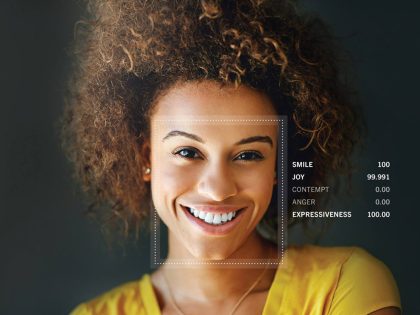
Media Analytics