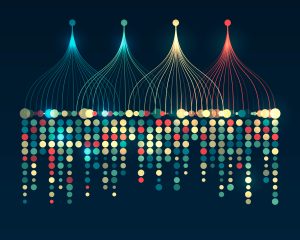iMotions Lab 11 is here and brings you a host of improvements to all the features you love as well as brand new modules and metrics!
The Core Platform
iMotions Lab is a modular system with a central Core that integrates multiple biosensors and corresponding modules. It streamlines human behavior research by unifying study design, stimuli presentation, data collection, and analysis in one software suite.
Whether you’re in social science, usability testing, human factors, or simulations, iMotions helps you capture the full human experience in one seamless system.
Design studies with any mix of stimuli
iMotions allows you to use any type of stimuli for your study and intuitively visualize your study data. With its built-in stimuli presentation you can work with images, video, VR environments, web content, or ‘in the wild’ setups. Build advanced study designs by point and click. Easily set up participant groups, randomizations, and block designs as needed.
Effortless Data Collection
The iMotions platform seamlessly integrates and synchronizes multiple biosensors that each provide different human insights; such as Eye Tracking, EDA/GSR, EEG, ECG, and Facial Expression Analysis. Effortlessly integrate and synchronize different sensors from a wide range of independent vendors, across multiple modalities.
Add even more sensors through the Lab Streaming Layer. Forward data in real-time and import external sensor/software data and loop it back into the platform via the API.
We are hardware agnostic with the ability to integrate 50+ sensors from 20+ partners.
Analysis methods that work for you
iMotions Lab provides a comprehensive suite of visualization tools and analysis methodologies. No matter if you work with controlled or dynamic environments. Review, annotate, and slice data as needed. Process data with built-in and transparent R Notebooks. Export raw data, results, and metrics in file formats suited to Excel, SPSS, MatLab and more for further analysis.
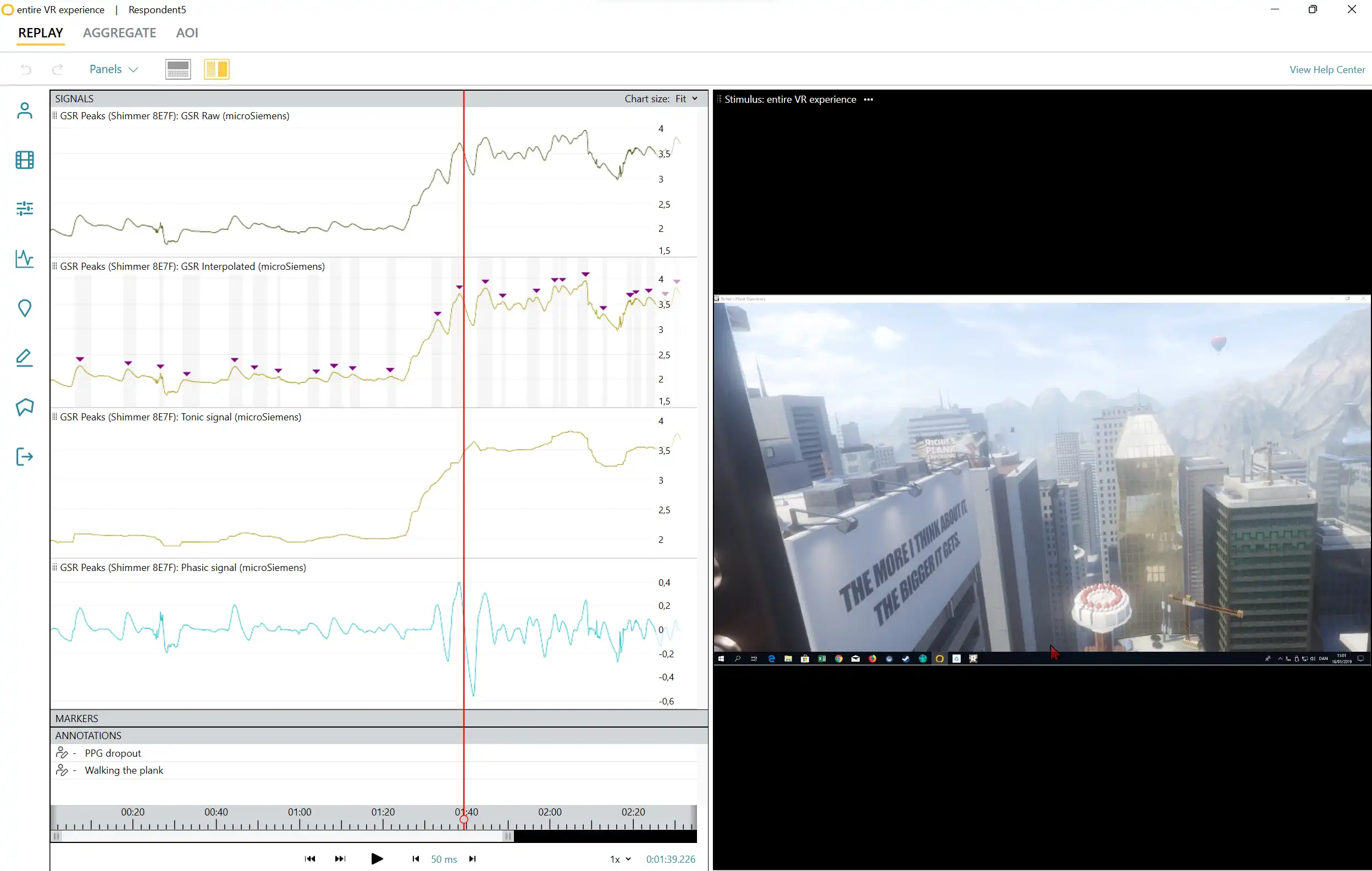
Built-in Survey Tool
iMotions Lab is designed for mixed methods research and the built-in Survey capability provides flexible tools to design a questionnaire with images, likert scales, multiple choice or text input answers to triangulate participants’ stated answers with nonconscious responses from biosensors.
Including surveys in real time by fusing them into a study with other stimuli and physiological sensors can dramatically enhance study findings and mitigate the risks of response bias. The iMotions Survey Tool is always included with your software purchase, so survey integration is easy.
Design a survey from scratch or edit existing surveys. The survey can be stored as a template and retrieved later when necessary. iMotions Lab also has a robust integration with Qualtrics for advanced segmenting and logic.
Online Studies With The Remote Data Platform
iMotions Lab can be extended with the Remote Data Collection platform, enabling online studies through a browser interface. You get all the advanced functionalities of iMotions Lab when it comes to study design and analysis, paired with state-of-the-art webcam eye tracking, webcam respiration and both facial expression and voice analysis.
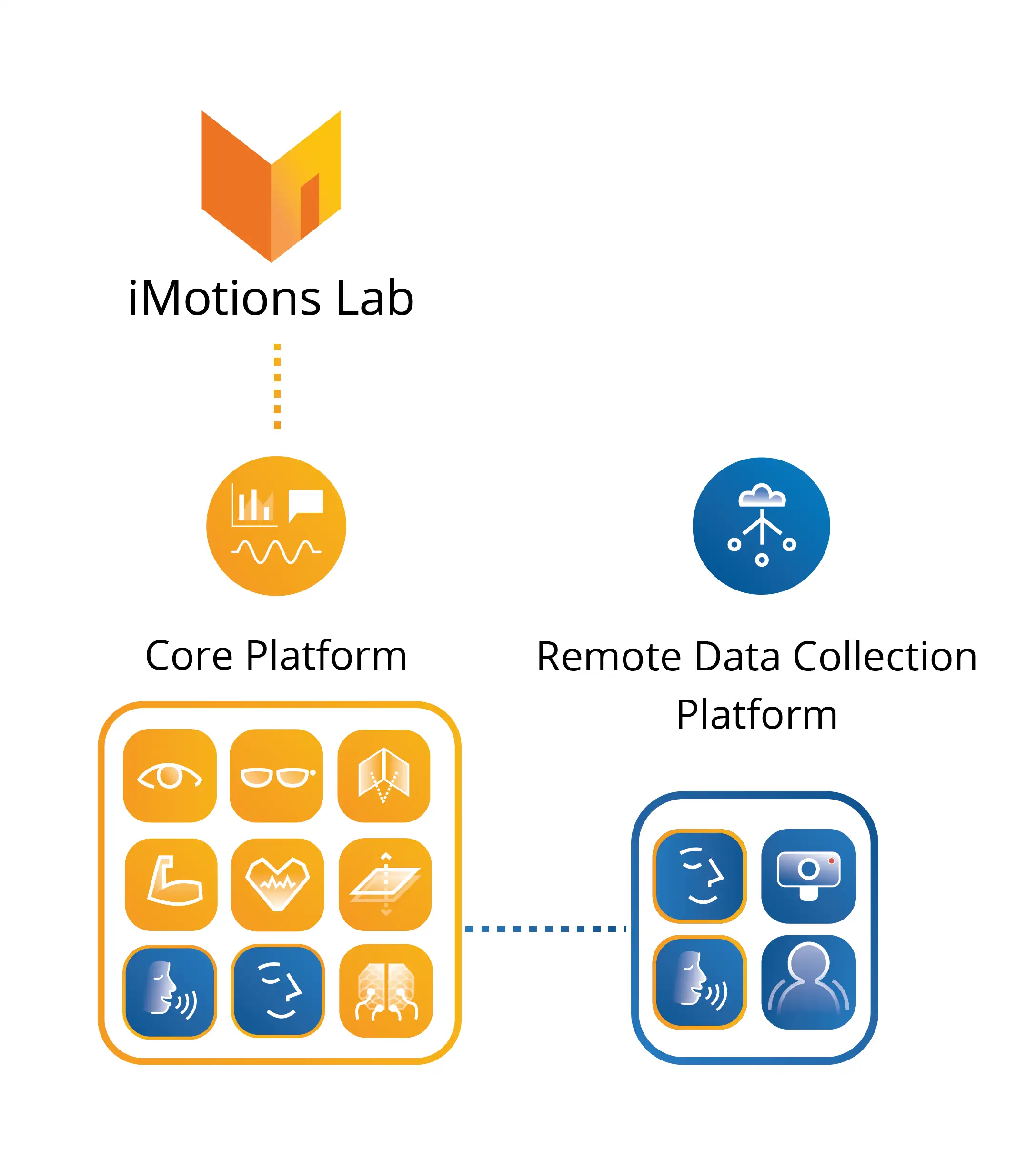








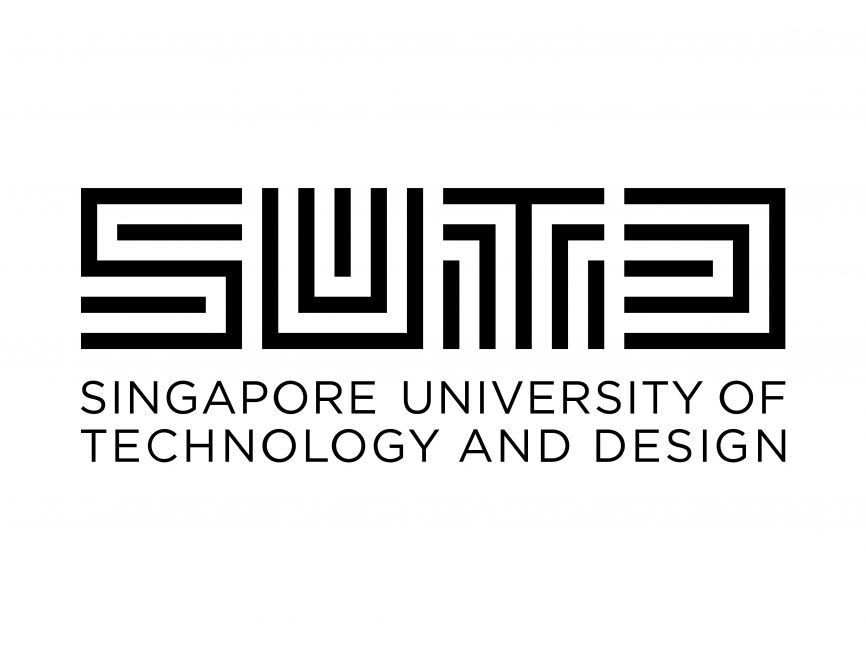
9/10 top universities uses iMotions.
Add-on Modules
Expand the capabilities of iMotions Lab through add-on modules. Learn more about our module structure here.
-
Eye Tracking
Screen Based
-
Eye Tracking VR
Virtual and mixed reality eye tracking
-
Eye Tracking Glasses
Eye tracking using glasses
-
EDA / GSR
Electrodermal Activity
-
EMG
Electromyography
-
Respiration
Measure breathing
-
EEG
Electroencephalography
-
fNIRS
Measures brain activity through blood and oxygen changes
-
ECG
Electrocardiogram
-
Facial Expression Analysis
Facial Expression Analysis
-
Voice Analysis
Emotion and Voice Characteristics
-
Automated AOI
Automated AOI
-
FEA Multiface
FEA addon for multiface tracking
-
Remote Data Collection
Collect webcam eye tracking, FEA, Respiration and Voice
-
Webcam Eye Tracking
Webcam Eye Tracking
-
Webcam Respiration
Measure breathing via video
Get a Demo
We’d love to learn more about you! Talk to a specialist about your research and business needs and get a live demo of the capabilities of the iMotions Research Platform.
Customer Support Program
Included with all our subscription plans
Software
Continual, unlimited access to the iMotions software, with updates every two weeks
Consulting
Personalized onboarding, training and ongoing consulting for the entire research process
Support
Technical support is provided year-round, with 97.6% case satisfaction
Help Center
Over 500 (and growing) continually updated articles are provided for guidance and support
Community
Connect, share knowledge, and build collaborations with researchers from all over the world in the iMotions Community
Resources
Latest Releases
iMotions Lab is updated on a bi-weekly schedule with new features and integrations based on demand from our users.
Latest Publications made with iMotions Lab
iMotions Lab is used by universities and colleges all around the world to conduct human behavior research with biometric data.
iMotions Lab in Action
-

Mario Kart: From data to insights
Look at engagement through facial expression analysis and blinks.
-
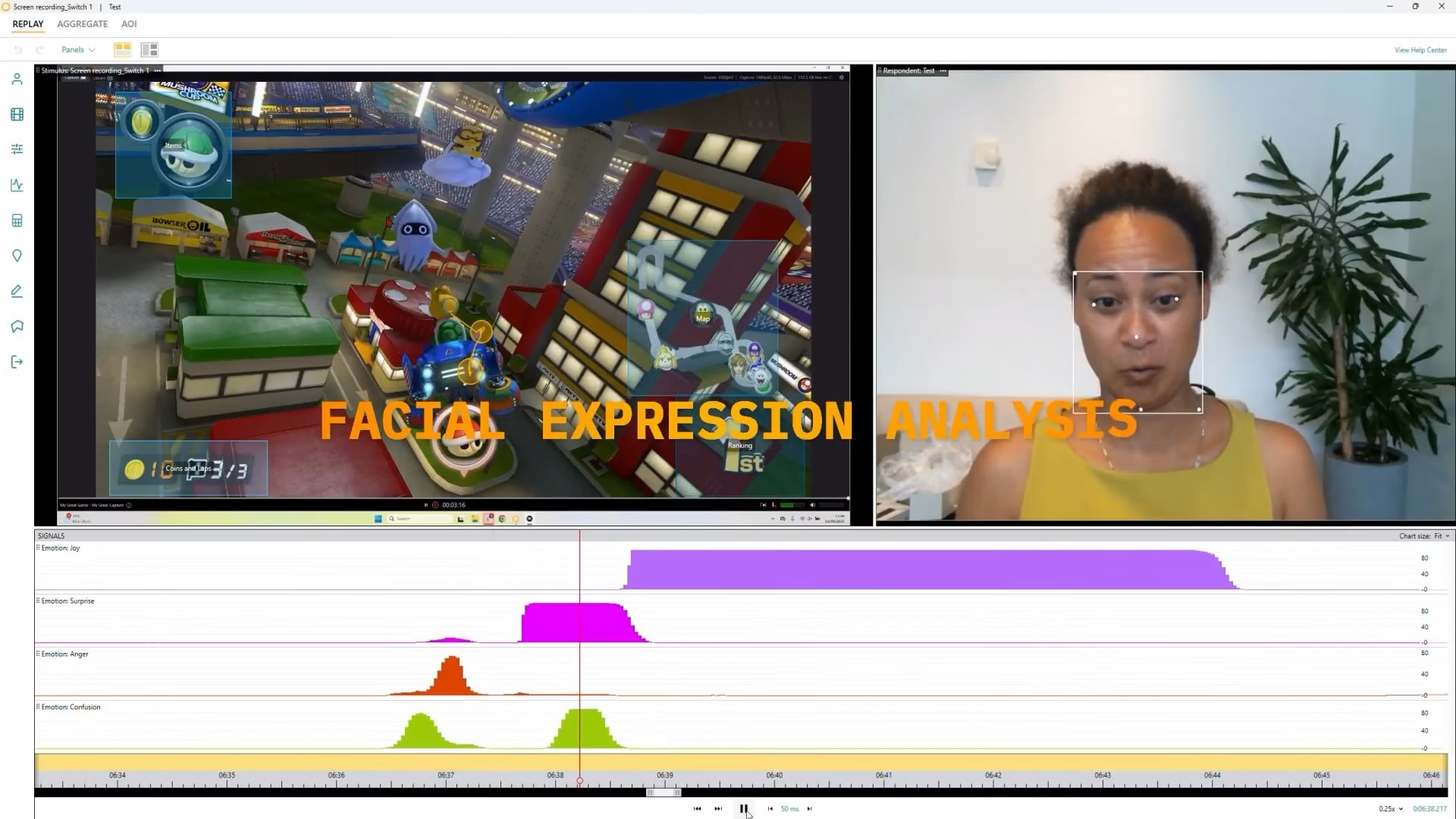
Mario Kart: More sensors, more insights
More complex multimodal analysis looking at engagement in terms of crash events with ECG, Resp, SB ET, Voice, and FEA
-
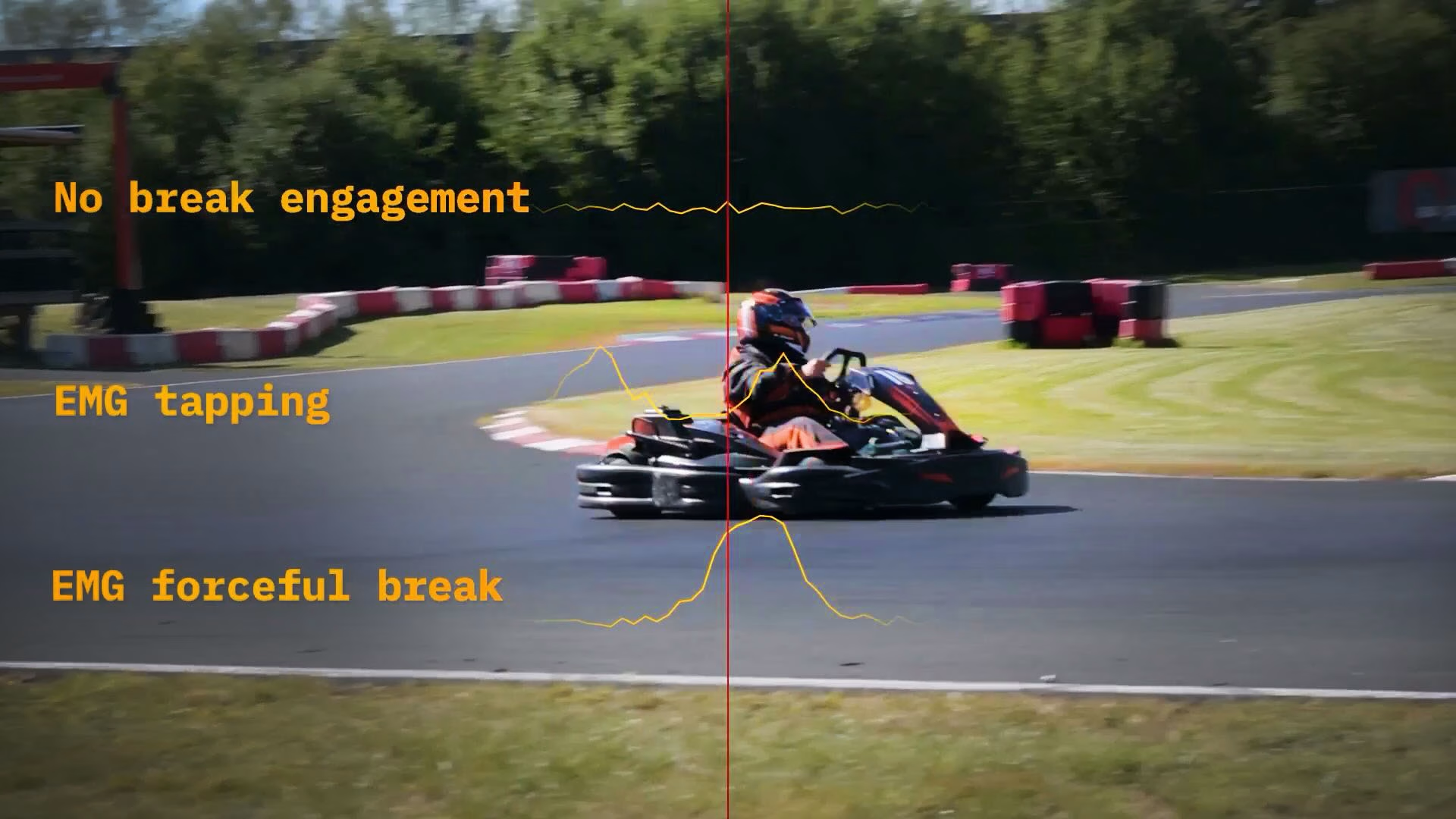
GoKart Racing: Research Outside The Lab
We took eye-tracking glasses, EMG sensors, a respiration belt, and ECG monitoring to the go-kart track to measure driver attention, stress, arousal, and braking behavior in a real driving scenario.
FAQ
Here you can find some of the questions we are asked on a regular basis. If you have questions you cannot find here, or elsewhere on our website, please contact us here.